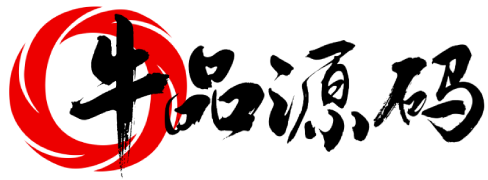- 授权方式:免费软件
- 界面语言:简体中文
- 文件大小:152 KB
- 更新时间:2012-05-23
- 资源类型:国产软件
- 推荐等级:★★★☆☆
- 平台环境:Python/
- 作者主页:点击查看
- 演示地址:点击查看
详细介绍 – [ GAEPhotos v1.0.3 ] 基于GAE的网络相册,支持外链,水印,防盗链等功能。 用GAEPhotos建立你自己的网络相册: 创建 GAE Python HRD 程序, HRD 是必须的. 从 http://code.google.com/p/gaephotos/downloads/list 下载最新版本的GAEPhotos. 解压到本地目录. 更改 app.yaml 文件的第一行: application: gaephotos2 改成 application: xxxxxx xxxxxx 是你的GAE app id. 运行 update.bat. (确认 appcfg.py 在你的系统Path) 完成! 访问xxxxxx.appspot.com, 上传图片. PS. 中国大陆用户有两种方法可访问Appspot: 申请Google Apps( http://www.google.com/apps ), 绑定域名到GAE应用. 如 http://gaephotos.deepgully.com 使用 appsp0t, 请注意是数字'0′而不是字母'o'. 如 http://gaephotos2.appsp0t.com/